I get a few calls about how to set Google Scholar up to download references directly to Endnote.
It is not difficult, but it is slightly obscure.
Google Scholar can be found at scholar.google.co.uk, and, at the time of writing, looks like this:
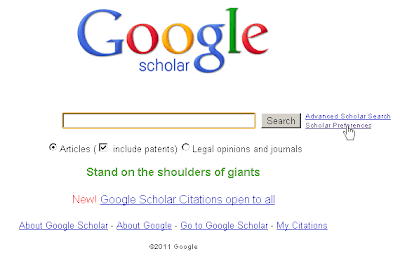
Click on ‘Scholar Preferences’, the second link down on the right by the search button.
This gets you to the preferences page.
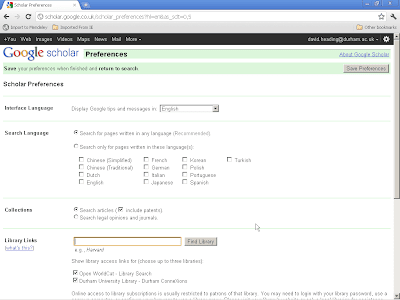
Scroll down to the foot of the page.
In the bibliography manager section at the foot of the page, select the ‘Show links to import citations into’ radio button, and choose ‘Endnote’ from the drop down menu.
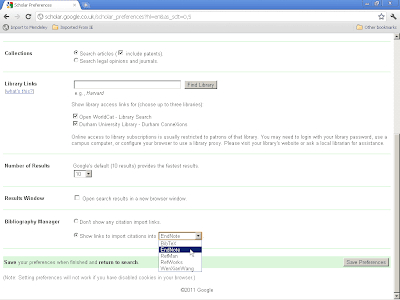
This should ensure that links under Google references called ‘Import to Endnote’ appear. Click on the links to download the references directly to Endnote.
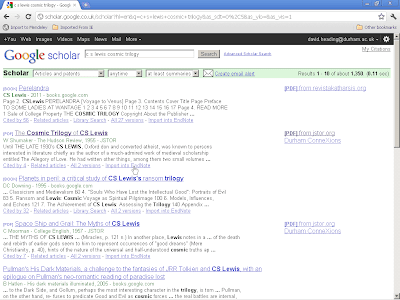
No comments:
Post a Comment