If you conduct a search on a database run by Firstsearch (e.g. ERIC or ArticleFirst), you might have hit a snag.
Suppose we have run a search on ERIC and this is the result:
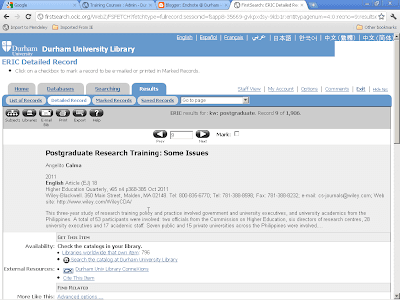
To export the bibliographic information into Endnote, click on the ‘Export’ button.
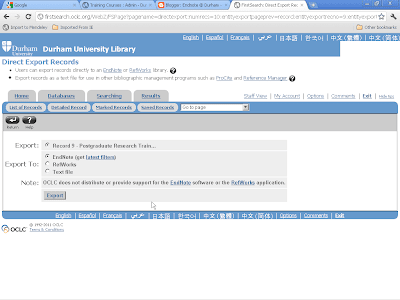
Select Endnote from the options and click Export.
Endnote will then show the Import Filter Selection Dialog:
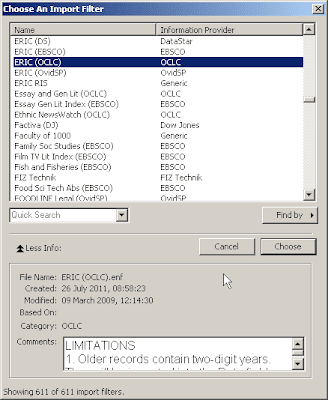
You need to select the appropriate filter for the database. In this case the name is ERIC with OCLC as the Information Provider.
Click on Choose and the record you require will be imported.
No comments:
Post a Comment