To transfer items from Endnote Web to your desktop library, you need to establish the link between the two. This is done from Endnote desktop, using Edit | Preferences | Endnote Web.
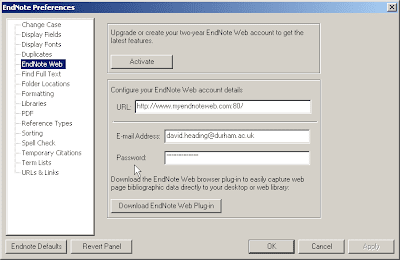
This might have been populated if you inserted your Endnote web details when installing Endnote desktop in the first place. If not, fill in your email address and password, and in necessary, the Endnote Web URL. Click on OK.
To link to Endnote Web, click on the ‘transfer…’ group in the Endnote Web group set on the desktop user interface. This will display the transfer dialog.
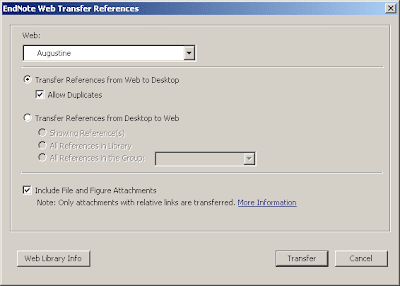
Note that references can be transferred to and from Endnote Web groups, while you can transfer all references from a desktop library.
When you are ready, click on Transfer.
When the process is finished, you will get a confirmatory dialog, and the references will be in your All References group, and in a Endnote Web group of the same name as the one the references were transferred from.
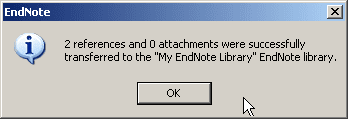
No comments:
Post a Comment