As you probably know, you can set a style up to automatically change the case of a title. This is done from the Title Capitalisation bit of the Bibliography area of the edit style dialog.
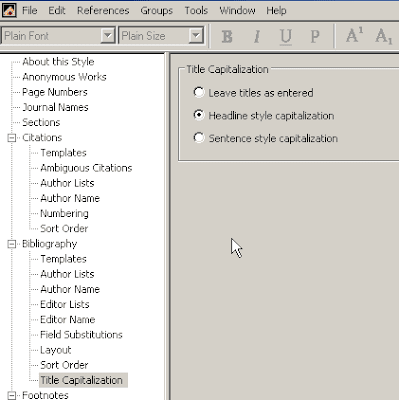
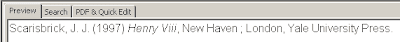
The fix for this is to be found in the Edit | Preferences dialog.
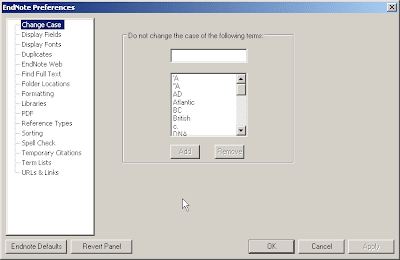
The top entry is ‘Change Case’ which is for exactly this problem. Enter your item not to be changed in the text box, and click on ‘Add’.
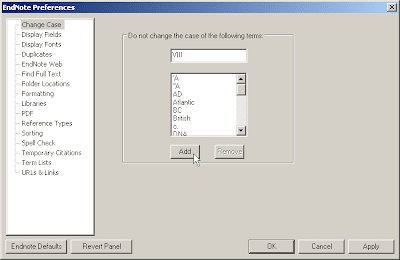
Click on ‘Apply’ and then ‘OK’. Your title should now look more sensible.
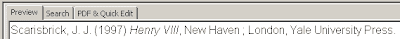
No comments:
Post a Comment