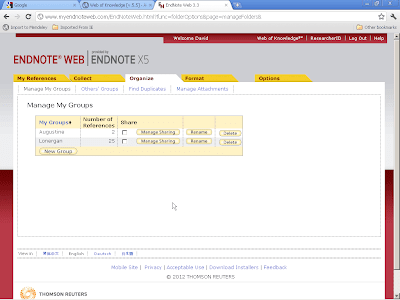
Your groups are listed. Click on the ‘Manage Sharing’ button for the relevant group. This gives a summary sheet of who the group is shared with.
Click on Start Sharing this Group.

The following dialog box is displayed. Enter the email addresses of the people you want to share the group with in the text box and click on Apply. You can permit others to add references to the group by clicking on the ‘Read & Write’ radio button.
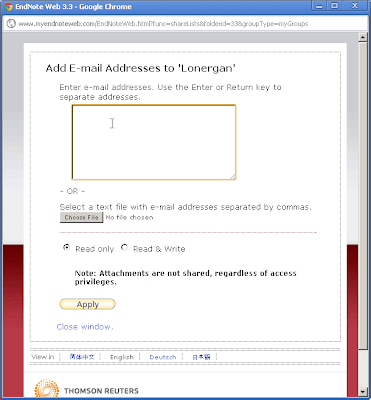
Your group will be shared, and the others can access it from their ‘Other’s Groups’ link on the Organise tab.
No comments:
Post a Comment