This seems to be because Word, somehow, has decided to de-activate the Endnote templates.
Unfortunately, this works in different ways on different Word installations. The instructions below are for Word 2010.
In Word 2007, it is similar but the Word Options are to be found on the big Office button.
In Word 2003, the Templates and Add-Ins dialog is to be found on the Tools menu item.
In Word 2010, go to File | Options

Choose the Add-Ins area.

If the Endnote templates are active (as above) they will be listed in the top part of this dialog.
If not, then go to the Manage menu at the bottom of the dialog and choose Word Add-Ins.
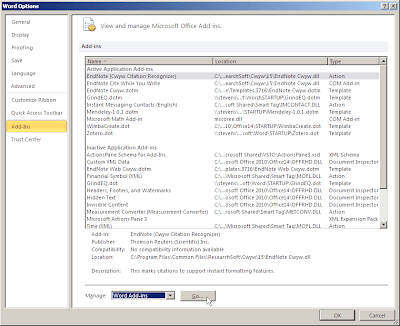
Click on Go, and the list of templates will be displayed.
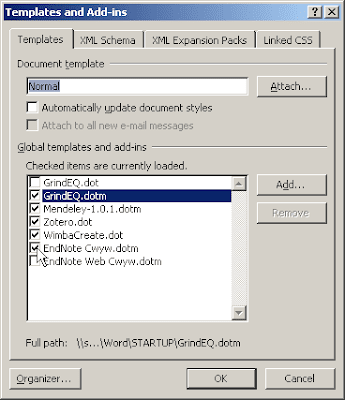
Activate Endnote Cwyw.dotm by checking the box to the left of the name. Click on OK and the Endnote tools should appear.
No comments:
Post a Comment