Recently, a few people have contacted me with problems relating to Endnote Add-Ins.
Sometimes, Endnote can simply disappear from your Word installation, or simply not appear at all on installation.
The usual advice is to reinstall Endnote. From Control Panel | Add or Remove Programs choose your Endnote program and click on Change:
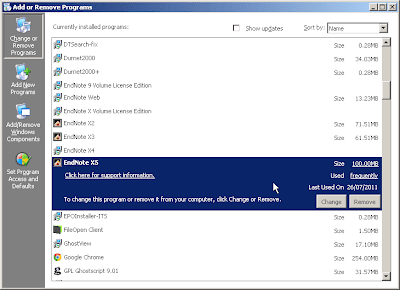
The Endnote installer will launch. Choose Modify.
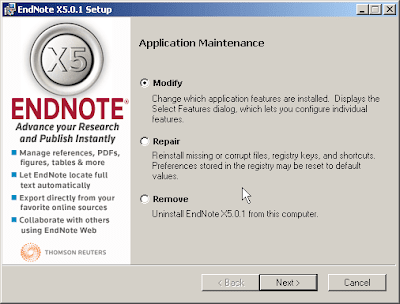
Click on Next. From the options choose ‘Endnote Program and then Cite While You Write.
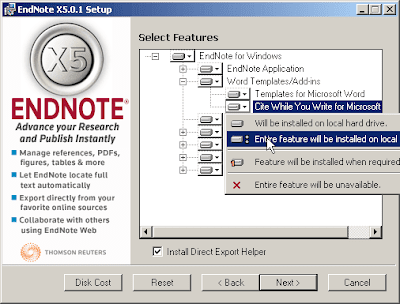
Click on the drop down menu and choose ‘Entire feature will be installed on local disk.
Click on Next, and in the next screen click next again. The Word part of Endnote (called Cite While You Write) should then be installed.
No comments:
Post a Comment