You probably already know that you can access the Durham University library directly from Endnote.
This is done via Tools | Online Search and choosing Durham U from the list.
At present, this works from a university PC, but is failing externally.
We think that we have tracked down why this is the case.
In April, the library changed servers. The server used to be gutenberg.dur.ac.uk, and is now library.dur.ac.uk.
Since then, external efforts to contact the library catalogue have failed. Internal ones at present still work, because gutenberg has not yet been switched off; they will fail when the server has finally been retired.
Unfortunately, the connection files which Endnote uses have not been updated (we are working on both our own fix, and one with Endnote), and older versions of the software which may have been purchased also will not know the new address.
In order to fix the problem, go to Edit | Connection Files | Open Connection manager and choose the Durham U connection file, then click the Edit button.
On the list on the left hand panel, choose Connection Settings.
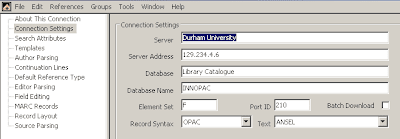
In Server Address, replace the 129.234.4.6 address (which points to gutenberg, the old server) with ‘library.dur.ac.uk’ (without the quotes).
Choose File | Save As and save the file as, say, Durham U Copy.
Then go to Tools | Online Search and choose your new connection file. You should now get through to the library and be able to search the catalogue from the normal search screen.
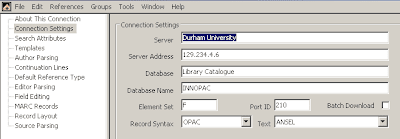
thanks for this helpful heads up.
ReplyDeleteI did not know we were supposed to be able to drectly access the uni library from endnote.
However, I cannot see Durham Uni in either of the lists you refer to!
Any advice?
Peter
Hi,
ReplyDeleteQuite possibly you do not have the full list of styles, filters and connection files installed.
If you are on a windows system go to Control panel | Add/remove programs, find Endnote and click on change (or modify). When you get to the install bit, click on the boxes by Additional Connection files, filters and style files and choose Entire feature installed....
Click OK and the full suite of files should be installed.
This too is a fairly common problem, so I'll probably do a post with pictures to show how it is done, sometime.
Regards
David
Hi David,
ReplyDeleteAny ideas on how to do this with a Mac. Have opened my applications folder and right clicked on any available options, but can't find one that allows me to 'modify' or add in new styles, filters, etc.
Any advice?
Thanks.
Ethna
Hi,
ReplyDeleteI don't have access to a mac, but it looks like you can achieve the same effect by re-running the Endnote Installer and clicking on custom install.
However, it does look like Mac installations do a full install be default, so check if you already have the Durham U connection first.
Regards
David
It used to work fine on my Mac, but today when I tried to do online search, it shows [connecting to the host] and then after a while says, host is not responding. I don't have these problem with other university's library, but only with Durham's.
ReplyDeleteDo you know what can I do to solve it?
Thanks.
Regards,
Sunny
Hi,
ReplyDeleteI would guess that this is the same problem.
you will need to find the Durham U connection file and change the server to library.dur.ac.uk.
Save this and select it again (it might be called Durham U Copy). That should get you in.
Thank you for your reply. I did change the server to library.dur.ac.uk and have been using the Durham U online search for several months without any problem until two days ago. All the sudden, I was not able to connect to the host. I repeated the process again but the problem still remains...
DeleteI tried again today and it's working fine, so problem solved. Thanks.
ReplyDeleteI have the latest version Endnote 6 for the Mac but cannot access the Durham library. Could you please explain:
ReplyDelete1. How to use the CD install disc to get the required library files
2. Any server changes required due to internal Durham IT changes
3. How the access to PDFs and full text will work now I have the access rights
Thank you in advance
David Rosen
User Name: cmqw44
mail: d.j.rosen@durham.ac.uk
I still don't have access to a Mac to try this, but there is a similar function on the Mac to the above. Install all the connection files, style files and filter files; you probably won't need to CD, but have it handy.
DeleteThe Durham connection file should connect to Durham library.
Access to PDFs and full text should be available via the Durham library web site as usual.