Hopefully, Endnote X5 will be deployed across university machines before the beginning of term. So what is new in the new version?
Overall, the look and feel of the software is pretty much the same as X4, and indeed, X3. Much of the functionality is the same as well, but one or two bits have changed.
The most useful change I have found is the new ability to view PDF files attached to references directly. In the tabbed pane at the foot of the user interface, the third tab, which was just a ‘Quick Edit’ of the reference, is now a ‘PDF and Quick Edit’ pane.
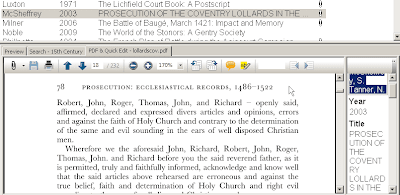
The left hand side of the pane gives a preview of the PDF attached to the document; the right hand side is an editable view of the information in the Endnote reference.
The panes are adjustable in size so you can adjust the size of the document you read to (nearly) full screen. There are also tools for adjusting the size of the text, rotating it, adding notes, highlighting text and a search tool.
Of course, you can still open the reference and double click on the document to read it as normal using Acrobat Reader, but I think this is a convenient method of seeing the content of a paper, particularly if you cannot remember what it was about.
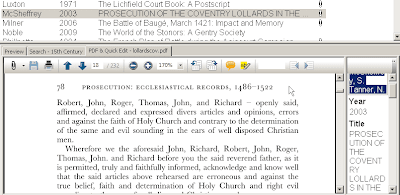
The left hand side of the pane gives a preview of the PDF attached to the document; the right hand side is an editable view of the information in the Endnote reference.
The panes are adjustable in size so you can adjust the size of the document you read to (nearly) full screen. There are also tools for adjusting the size of the text, rotating it, adding notes, highlighting text and a search tool.
Of course, you can still open the reference and double click on the document to read it as normal using Acrobat Reader, but I think this is a convenient method of seeing the content of a paper, particularly if you cannot remember what it was about.
No comments:
Post a Comment