Tuesday, 27 September 2011
Cutting and Pasting While Using Endnote
This has caused me a great deal of puzzlement until recently, when a user contacted me with such a problem.
Based on the description of what happened, I managed to track down the issue (I think):
What happens is that when you cut and paste some text with formatted Endnote references attached, Endnote can indeed, mess up in the way described. Presumably this is something to do with Endnote having to reformat the references and bibliography when the cut and paste is carried out.
The way to avoid this is, before the cut and paste is done, to un-format the citations in the document you are cutting from. This is done from the Endnote tab, Convert Citations and Bibliography button on the Bibliography group.
Then you can paste the section of text you want into the other document. If necessary, you can then use Update Citations and Bibliography to reformat the references and add them to the bibliography.
If you have got any more information, or any examples of this happening, please do let me know, because I have never actually seen it in action.
Tuesday, 20 September 2011
What is new in Endnote X5?
Overall, the look and feel of the software is pretty much the same as X4, and indeed, X3. Much of the functionality is the same as well, but one or two bits have changed.
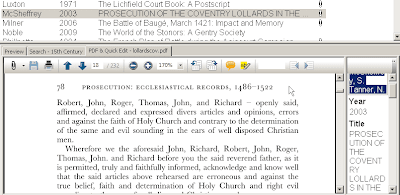
The left hand side of the pane gives a preview of the PDF attached to the document; the right hand side is an editable view of the information in the Endnote reference.
The panes are adjustable in size so you can adjust the size of the document you read to (nearly) full screen. There are also tools for adjusting the size of the text, rotating it, adding notes, highlighting text and a search tool.
Of course, you can still open the reference and double click on the document to read it as normal using Acrobat Reader, but I think this is a convenient method of seeing the content of a paper, particularly if you cannot remember what it was about.
Tuesday, 13 September 2011
Accessing the Durham Library
Unfortunately, the connection files which Endnote uses have not been updated (we are working on both our own fix, and one with Endnote), and older versions of the software which may have been purchased also will not know the new address.
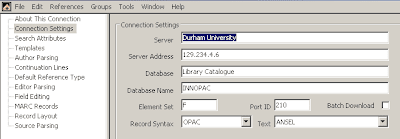
In Server Address, replace the 129.234.4.6 address (which points to gutenberg, the old server) with ‘library.dur.ac.uk’ (without the quotes).
Choose File | Save As and save the file as, say, Durham U Copy.
Then go to Tools | Online Search and choose your new connection file. You should now get through to the library and be able to search the catalogue from the normal search screen.
Tuesday, 6 September 2011
Welcome...
The idea is to create a forum where I can disseminate useful information about the Endnote bibliographical reference management software, and allow users to ask informal questions.
The sort of thing I have in mind are issues which do not make it into training courses or manuals, information about updates and the like.
I do not intend to post frequently, but hope to be able to regularly, approximately once a week. I will, however, monitor any replies more frequently.
This site is supposed to complement the already existing support mechanisms, such as the IT Service desk (itservicedesk@durham.ac.uk) and the Endnote related training courses (www.dur.ac.uk/training.course) and manuals.