‘I put the page references in and they disappear’.
This is, in fact, a style issue. Now, as you probably all know, Endnote has a large number of built in styles. Not all of them, however, have the space reserved in them to insert page citations.
To see if your style has space for page citations, go to Edit | Output Style | Edit “output style name”.
This brings up the modify style box:
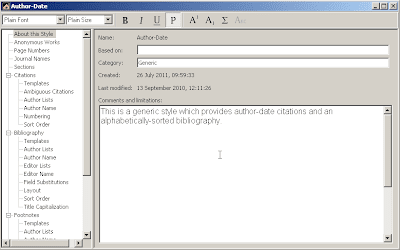
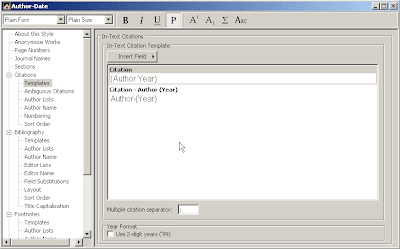
We now need to insert a field into the template to make the room for the page citation. This is done from the Insert Field button. The field we require is ‘Cited Pages’.
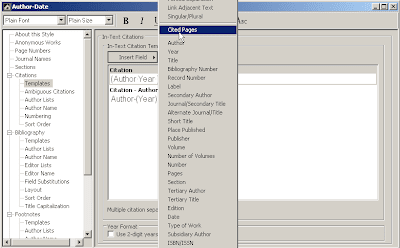
Click on this and the field will be inserted into the template. You can now save the style and use the Edit Citations button on the Endnote tab in Word to insert the actual page numbers you are referring to.
Further information can be found in the Introduction to Endnote manual: http://www.dur.ac.uk/resources/its/info/guides/92Endnote.pdf
The main places for information are section 4.4.1, sections 4.7 and section 4.8.
Thanks, David! That helped. Josef
ReplyDelete