To search for items using Endnote Web, go to the Collect tab, and select the database to search. In this case we will use Web of Knowledge itself.
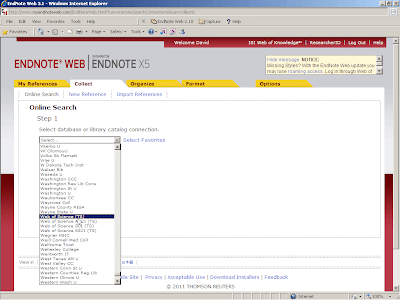
Click on 'Connect' when you have selected your database.
Once connected, you will arrive at the search screen. Enter your search terms in the boxes, remembering to select the search type (Author, Title or whatever) in the drop down boxes.
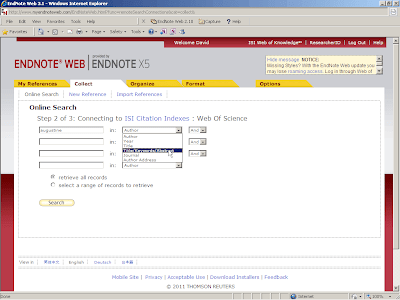
Click on Search, and the search will run (this may take a few moments) and the results will be displayed.
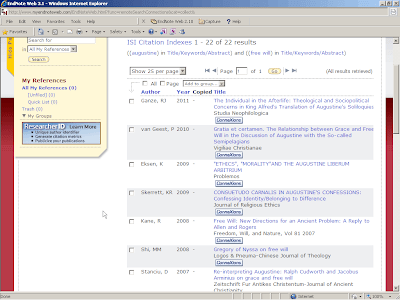
Now, you need to store the items you need as the results will be discarded when you close the page.
To do this, mark the items of interest using the checkbox to the left of them, and then click on New Groups on the ‘Add to group’ drop down box.
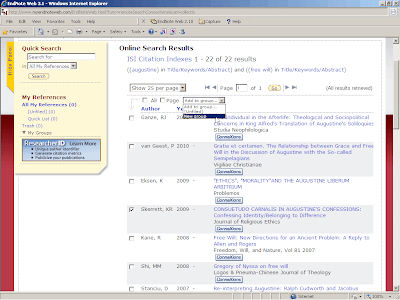
The New Group dialog will be shown. Name the group and click on OK.
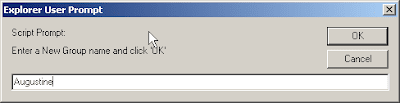
The new group will be created and your marked entries moved to it.
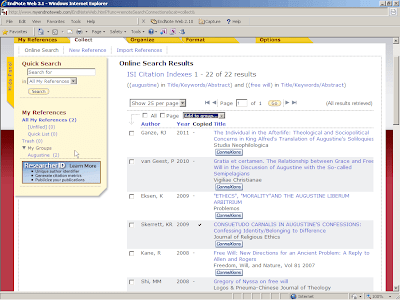
To view the items, click on the link to the new group under My Groups.
No comments:
Post a Comment