Sometimes, this is not the best or most convenient method of
having your references formatted. For example, I mentioned last time the
problem with using brackets for notes of the same type as Endnote uses for its
in text citation delimiters.
If you have just one example of this, every time you insert
a citation, you will get Endnote asking you which reference your bracketed
comment refers to.
If this gets annoying (and it almost certainly will), you
can turn off Endnote’s instant formatting feature.
To do this, click on the little arrowed box at the bottom
right of the Bibliography group on the Endnote tab.
This brings up the format bibliography dialog box.
If you click on the Instant Formatting tab, you can turn the
feature on and off.
Click on Turn Off and then OK.
Your citations will now remain unformatted in your document
until you instruct the program to format them yourself. To do that, click on
the Update Citations and Bibliography in the Bibliography group on the Endnote
tab (top picture of this post).


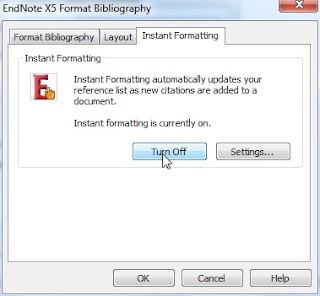
No comments:
Post a Comment