As I mentioned before, by default Endnote does not load all the style, connection and import files. On a PC, you can simply modify the installation to achieve the full loading (see http://durhamendnote.blogspot.com/2011/10/full-install-of-endnote-files.html for details), but I’m not sure how to do this on a Mac.
The easiest option seems to be to click on Edit and choose, for example, Connection files from the main Endnote window, then select ‘Open connection Manager’.
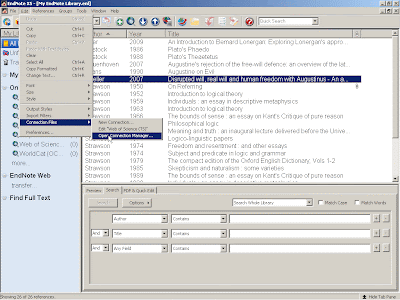
The Connection Manager dialog has a ‘Get More on the Web’ button. Click on this.
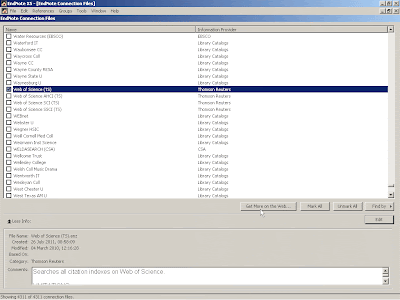
This takes you directly to the download page on the Endnote web site.

Click on the download a complete set link and put the file where the instructions (in slightly smaller type) suggest. You should then have the full set of connection files available in Endnote.
No comments:
Post a Comment